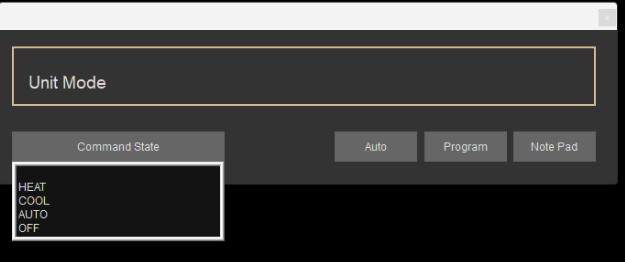In CBAS, Multistate Values are BACnet points that represent multiple states of a point by using a different number to represent each state. For example, a “Unit Mode” point may use 1-4 to represent Heat, Cool, Auto, and Off.
Sometimes, the list of values can be long, with more than a dozen possible states. Other times, we may have just a few states, like in our Unit Mode example above.
When working with MultiState Value points in CBAS, you can configure the point so that any extra or unused values are hidden, resulting in a more accurate and straightforward view of the possible states of the point.
In the example shown below, we are working with the Unit Mode point of our controller. When the device was probed and the points imported into CBAS, the multiple states only displayed the numerical values for each point state:
We have consulted the integration manual of the device and verified this point has four states:
1 – Heat
2 – Cool
3 – Auto
4 – Off
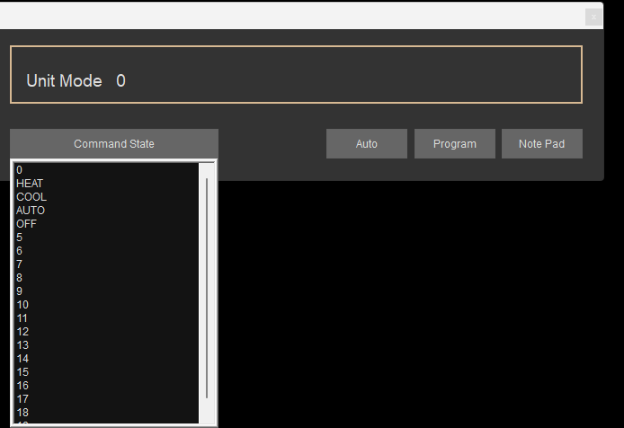
At this stage, we have edited the states for the four values in the integration guide, but we still need to deal with the unused values in the dropdown list. To hide values greater than four (4), we would select the ‘nu’ or (notUsedState) value for the fifth state. This (notUsedState) option is within the ‘MultiState Units’ when you click on any of the states. To hide the zero (0) state, you would need to select a blank unit within the MultiState Units.
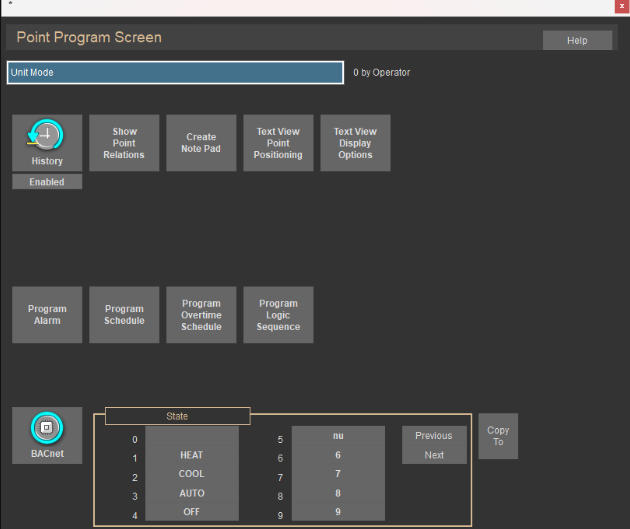
Now, when you command this point, the unused point states & values are hidden and unable to be selected, leaving you with a list of only valid point states: