Computrols Building Automation Software (CBAS) has been a staple in the energy management industry for 30+ years. Since it’s DOS days in the 1990s, its sole intent has been to empower building engineers to manage their BAS in-house. Now, we are releasing CBAS 20 with an updated look and feel and an additional feature set.
Updated User Interface
When Computrols rolls out a new version of our software, we do so keeping our existing user-base in mind. This means no drastic changes in the way you operate your building day-to-day through CBAS. We simply add on to our already intuitive platform to make your life easier. CBAS 20 features an updated dark color scheme for our users along with new icons. It’s the same CBAS you’ve known and loved for the last 30 years with a much-needed facelift.
Dual Monitor Support
Users can now simultaneously survey 2 CBAS views at the same time. This simple feature will allow users to be more productive, efficient, and effective in maintaining and optimizing their Computrols Building Automation System.
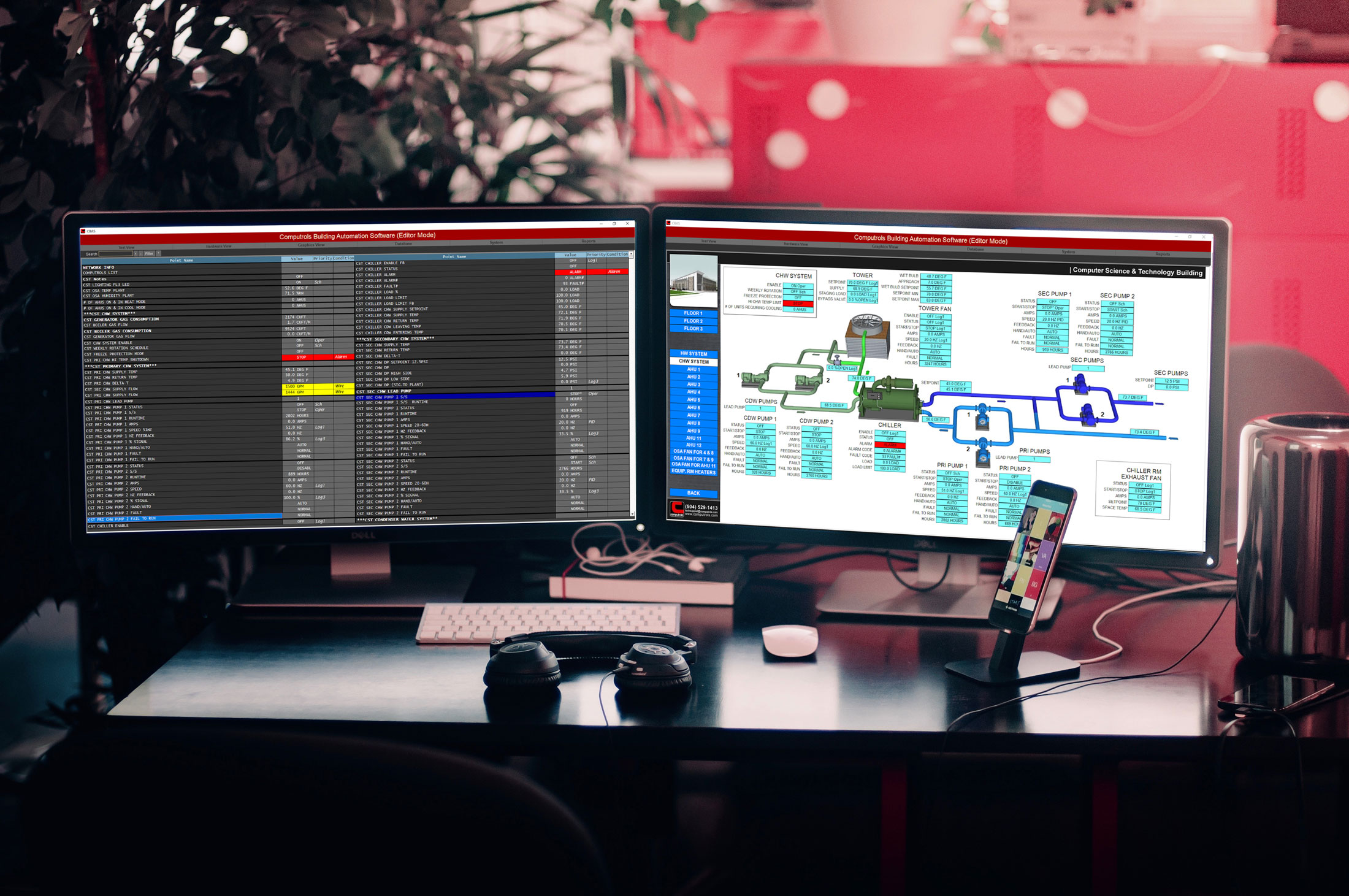
Additional Columns in Text View
[Before and After Image w/ Condition Column] Text View in CBAS is all about seeing as much data as possible in one place. CBAS has historically had 3 columns associated with each row in Text View – Point Name, Status, and Priority. We’ve now added fourth to include the Condition of each point so that when you have an alarm or status, it does not cover up the priority.
With wider monitors becoming commonplace, we’ve also created the ability to add a third row of panes to fit even more data on your screen. Initially, this third set of panes will be used to see your Activity View. This way, you can work in Text View and at the same time, see alarms, controllers communication statuses, or people entering or exiting at your access control points. This third column will likely have some added features later this year as well.
See Host & Secondary Channels in Hardware View
Now, when you enter Hardware View, you can see host and secondary channels on each controller and what protocols are being used. This way, you’ll know the deployment of your channels and what channels you may have available.
Simplified Email Alarms & Online Backup Management
CBAS 20 features a new “Computrols Live Service” which combines Email Alarms, Error Logging and Offsite Backups into one simple service. Users will be able to manage these functions via an online portal (Coming in Q4 2020).
Start Using CBAS 20 Today!
Like all of our previous versions of CBAS, CBAS 20 is competitively priced and easy to install. Contact your sales representative or call our headquarters at 504-529-1413 to learn more about how you can upgrade to CBAS 20.





