At Computrols, we believe that building automation should be kept simple, and that is why we continue to build on the most intuitive BAS software on the market today. CBAS 17’s new features follow this theme while giving users better security, more control, and an improved visual interface.
New Database Structure
Previous versions of CBAS would store various database files, graphics and backups in the CBAS directory under different folders – starting in CBAS 17, all database files are organized in the \Sites folder located in the CBAS directory.
Enhanced Passwords
In an effort to increase security, several new features have been added to CBAS version 17 to help users manage password security. CBAS administrators now have the ability to control restrictions on all user passwords. If you select System / Setup Passwords in CBAS 17, you are brought to the screen below:
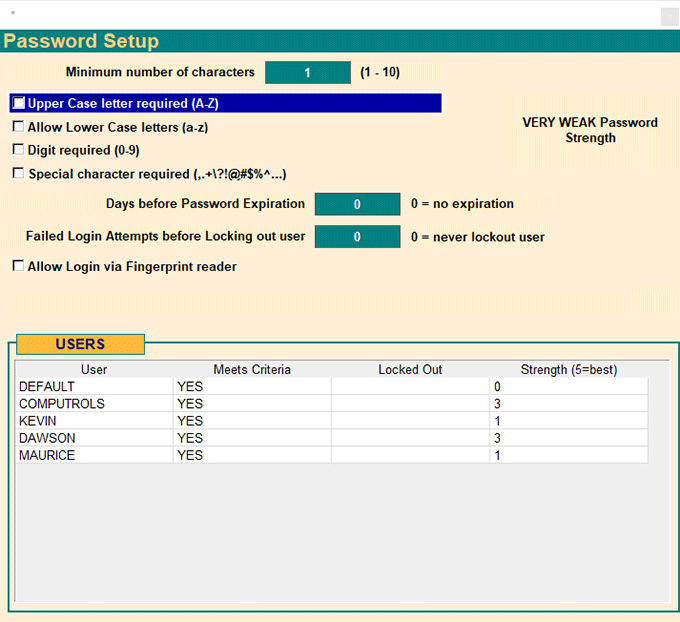
As you can see, administrators can control the minimum number of characters and whether or not users are required to use uppercase letters, numbers, or special characters in their passwords. Below these options are fields to control how often passwords are required to be changed and how many login attempts users are allowed before being locked out of the system. CBAS 17 now supports fingerprint readers for additional login security as well.
In this latest version of the software, users can now voluntarily change their passwords. Previously, this had to be done by the administrator.
Upon first upgrading to CBAS 17, passwords programmed from previous versions may not meet the new password criteria; however, this should not be an issue until the new features are enabled. As soon as a CBAS administrator changes the password requirements, users will be affected on their NEXT login. If user passwords already meet the new criteria, they will login with no problem. However, users whose passwords do not meet the new criteria will be prompted to enter a new password.
Heat Maps
You can now add graphical objects that change color based on an analog value such as temperature.
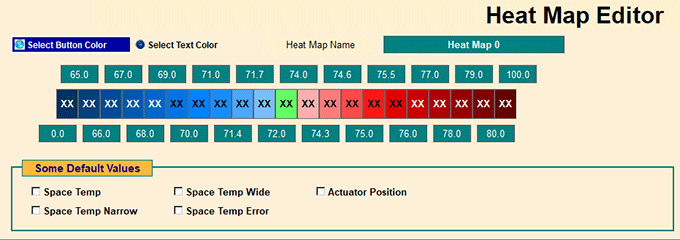
CBAS Simulator Mode
Previously, you could only simulate 1 BASNet controller at a time. Now, users are able to simulate all controllers simultaneously in databases of all sizes.
No History Size Limitation
In CBAS 17, the only limitation now is hard drive space – all stored history is available online, all the time. Because there is no longer a limit to the history size, we also changed the default parameter for the history saving of points from 15 minutes and 3 degrees to 30 seconds and 0.5 degrees.
All Points Scaling Feature
Previous versions of CBAS have offered this feature but did so without changing the size of the cells. In CBAS 17, the cell sizes change allowing for a much cleaner view in the All Points screen. There are 9 possible settings. In the smallest font, users can view 66 rows and in the largest font, 31 rows are displayed. The columns also automatically adjust.
Default view
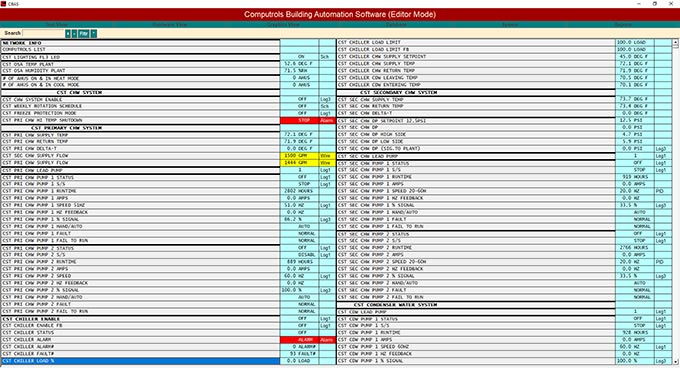
Fewer rows, larger text
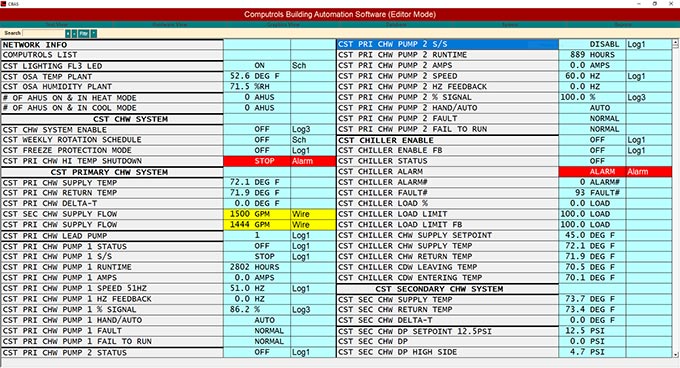
More rows, smaller text
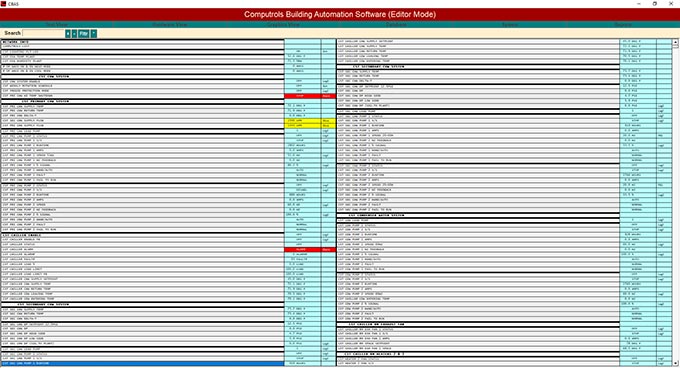
New Graphics Engine
The graphics driver in CBAS has been upgraded. CBAS will now support many new graphics formats including transparencies as well as animated GIFs. Also, CBAS menus will now display properly on multiple-monitor systems.
Dark Theming
A simple theme update may not seem like a big deal but wait until you see the difference. CBAS 17 lets you toggle between the original light colored theme and a dark theme that is consistent with Computrols brand colors.
Scheduling of Email Alarms for Different Shifts
In earlier versions of CBAS, users who received email alarms would receive them at all hours of the day and night. Realizing that CBAS users wanted more control over this, we’ve added a new feature when editing a contact that allows administrators to select when those users will receive alarm emails.
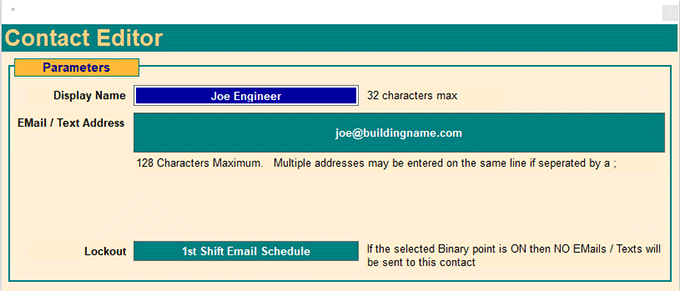
Over the years, many of the new features in CBAS have come from our customers. If you see an opportunity to improve our software, email us at info@computrols.com, and you just might see your suggestion in our next version of software.




