If you cannot find the answer to your question within this FAQ, feel free to contact us via technical support, or give us a call at 504-529-1413.
Energy Saving & Control Strategies
How do I create a Cooling Tower Approach?
If you want to get fancier and make Approach more adjustable, you could make another Software Setpoint point called “…. Approach”. This term seems to be the most common amongst Mechanical Engineers.
Building Engineers could operator command it to values like 7, 5, 8 etc. You would then lock out the actual SP and set SP = Wet Bulb + Approach. If engineers wanted to get aggressive, they could command the Approach to a small number.
Basically, technicians and engineers should program logic as always, except put another statement in the tower setpoint to limit it to wet bulb plus constant approach. What to do in winter is another article.
Can you tell me more about Sensing And Controlling Humidity?
What are Relative Humidity, Dew Point, Wet Bulb, and Enthalpy?
Relative Humidity is the most common unit for measuring humidity. RH is the ratio of actual water vapor in the air to the water vapor in saturated air at the same temperature. This is expressed as percent RH (%RH).
Dew Point is the temperature at which water begins to condense as the air is cooled. This is the 100% RH or saturated temperature. This temperature indicates the water vapor content in the air. Below 32°F (0°C) it is called the frost point. Dew point is frequently used in high humidity areas and is used for humidity calibration standards. Dew point is measured in °C or °F.
Wet Bulb Temperature is derived from a wetted temperature sensor in an air stream. Wet bulb is a measure of the total heat present in air. Relative humidity is determined by comparing the wet bulb temperature to the ambient (dry bulb) temperature. Wet bulb is measured in °C or °F.
Enthalpy is a measurement of the heat energy in the air. Enthalpy is a combination of sensible heat (air and water vapor) and latent heat (heat required for evaporation at dew point). Enthalpy can be determined by measuring the wet bulb temperature and comparing this value to an equivalent enthalpy value on a psychrometric chart. Enthalpy is measured in Btu/lb of dry air.
Why is the Relative Humidity so low in cold weather?
Warm air has the capacity to hold more moisture than cold air. 10,000 cubic feet of 70°F air can hold 80,500 grains of moisture. The same 10,000 cubic feet at 10°F can only hold 7,700 grains of moisture. If this air is heated to 70°F with no moisture added, it will still contain 7,700 grains of moisture. This air can hold 80,500 grains when saturated, so the relative humidity is less than 10% (drier than Death Valley in the summer).
Do not be alarmed when your electronic humidity sensor reads 15% when it’s 10°F outside. The only reason it’s not reading 10% is because of the small amounts of moisture given off by people and hygroscopic material.
How can you check the accuracy of your electronic humidity sensor?
Unless you have an industrial quality hygrometer, your electronic humidity sensor is probably more accurate than your test instrument, especially wet and dry bulb sling psychrometers. ±6-8% is about all you can expect from a sling, if you are lucky. In the comfort range of 65-75°F, a one degree error in reading the wet bulb can result in an error of 3-5% RH. Most slings don’t even have 1° divisions on the thermometers. If you have serious doubts about the readings on your electronic sensors, the only answer is to borrow or purchase an accurate test standard such as the HMK 20 or HM34.
What is the best location for the humidity sensor?
Sensing the return air is generally the most accurate method. If this is not possible, then locate the sensor next to the room humidity controller and/or the room thermostat.
Because changes in humidity are actually changes in vapor pressure, these changes are transmitted through the conditioned space much faster than changes in temperature. For this reason, multiple humidifiers in a large open room should be controlled by a single humidity controller. Controllers on each humidifier are generally set up on an on-off cycling pattern since the addition of humidity by one humidifier, affects the adjacent humidity controller almost instantly.
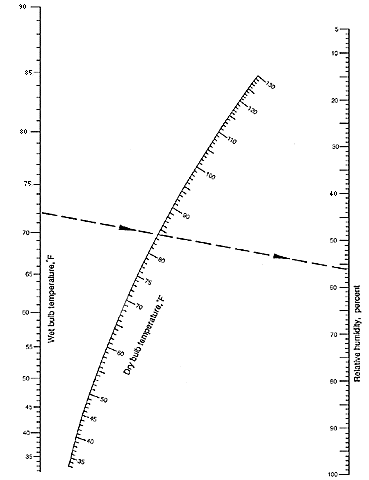
This Nomograph determines relative humidity faster than a psychrometric chart when wet and dry bulb temperatures are known.
EXAMPLE: With a wet bulb temperature of 72°F and a dry bulb of 84°F the broken line below indicates the Relative Humidity in this example would be 56%.
Reproduced with exclusive permission from Kele © copyright 2004
What relative humidity (RH) level is best for building occupants?
Reproduced with exclusive permission from Kele © copyright 2004
I need to monitor AHU supply and return temperatures for air, hot water, and chilled water in an equipment room with my BAS (RTD or thermistor inputs), and also provide local display. Is there a way to do this without using multiple sensors or more?
Reproduced with exclusive permission from Kele © copyright 2004
What’s Controlling Your Ventilation?
The VOC sensors monitor the level of “Volatile Organic Compounds” in the air and output an analog signal. However, can the air quality really be determined by measuring this signal? The problem with these sensors lies in the broad spectrum of gases they monitor. The VOC sensors detect a wide variety of gases including carbon dioxide, carbon monoxide, hydrogen, methane, and R-123, and output a signal when these gases are sensed. However, you cannot determine from this signal which gas is present or the level of gas in the air. Did the signal rise because a truck exhaust pipe is against the outdoor air intake louver with the engine running, because a chiller has a severe leak of R-123, because chemicals in the storage room are leaking, or because an employee near the sensor is wearing too much cologne? Any of these can cause the VOC sensor output to rise, but obviously, the action you would take would be very different in each case.
Another problem in applying VOC sensors is determining what is “good air quality” and what is not. Since the output does not represent a specific level of a known gas, you must somehow establish a baseline for what is acceptable air quality. With some VOC sensors, you take a reading when the air quality is deemed to be good and use this as a baseline. How do you know when the air quality is good? Other VOC sensors automatically establish a baseline for air quality. However, if the output rises and stays at an elevated level for a period of time, this new level is automatically established as the baseline for acceptable air quality. It was not acceptable an hour ago, but since it has not improved, it is acceptable now!
One common argument for VOC sensors is that they require no calibration. Obviously a sensor that is not gas specific and has an output that cannot be statistically defined cannot be determined to be out of (or in) calibration. In an industry which tends to over-specify accuracy (0.25% pressure transmitters for duct static, 1% humidity transmitters, etc), it is difficult to imagine a sensor with an undefined output being specified to control building ventilation.
A common sense approach to indoor air quality is best. Demand controlled ventilation based on ASHRAE 62-1989 using a carbon dioxide sensor will yield acceptable indoor air quality, providing there are no extenuating circumstances. (See “What Are You Breathing?” in the December 1994 20/20 Insights for more information on this strategy. ) You will also have an industry accepted standard to reference in case your ventilation design is challenged. Gas specific sensors are available for monitoring other potential pollution sources. Carbon monoxide sensors may be used to monitor outside air intakes, refrigerant leak detectors at the chillers, etc.
If you feel that indoor air pollution due to VOCs is a potential problem, a VOC sensor could be used as a troubleshooting tool. It could effectively monitor rapid increases in the level of chemicals in the air from such sources as copy machines, printers, off-gassing of construction materials, etc. If the source of pollution is located, a common sense approach to solving the problem may then be taken. This might include purging the building with outside air during unoccupied periods, relocating problem causing equipment, installing exhaust fans, or improved air circulation. Any of these solutions are better than allowing a sensor, which is not gas specific and has an undefined output, to control building ventilation.
Reproduced with exclusive permission from Kele © copyright 2004
Demand based Ventilation: What is it? Why do it?
When an engineer selects the amount of outdoor air to be provided to a space, he must comply with the governing mechanical codes. Nearly all of these refer to ASHRAE Standard 62-1989, which specifies minimum ventilation rates for the most common types of occupancy on a CFM per person basis. These are the occupancy types mentioned above, in which the “people component” of contamination far outweighs the other sources. Consider a school classroom with 30 desks plus a teacher. ASHRAE 62 calls for 15 CFM of outdoor air per person, so the air handling system must be capable of supplying a minimum of 465 CFM of outdoor air. Depending on the type of construction and exposure, this outdoor air can amount to as much as half of the heating and cooling load!
Now consider that the classroom in question only has 15 students enrolled for a school year. Through a full heating season and a partial cooling season, an unnecessary 225 CFM of outdoor air will be introduced if the damper controls are only designed for economizer with a minimum position. With typical Memphis weather and utility rates*, that is almost $300 lost for just one classroom in one year. In most other areas the loss will be even higher. Demand based ventilation is the answer to this problem. When people exhale, they tend to raise the level of carbon dioxide (CO2) in the space. When the code-required amount of outdoor air is being supplied, the indoor level of CO2 tends to stabilize at about 700 ppm above the outdoor air CO2 level. Thus, if the outdoor air supply is modulated to maintain a consistent CO2 level of 700 ppm above ambient, the code-required level of ventilation per person is being supplied based on the number of people actually present. ASHRAE has confirmed that this technique is valid with a formal interpretation to Standard 62-1989. Note that a true CO2 transmitter is needed, as this is the only valid indicator of occupancy permitted by the interpretation. VOC** sensors (sometimes referred to as “air quality” sensors) do not give a specific enough response to be used in this application. In most locations, the outdoor air CO2 level is very constant, at 350 to 450 ppm. In this case, control can be achieved with return air or wall mounted sensors. A control point of about 1000 ppm indoors will give the required ventilation rate with an adequate safety margin. In large cities with heavy traffic, or next to large parking structures, outdoor CO2 levels can vary. In this case, both indoor and outdoor levels should be sensed, and the control point should be around 700 ppm differential between the two. In the school example above, this type of control would automatically reduce the outdoor airflow from 465 CFM to 240 CFM since the 15 missing people will not be contributing to the CO2 level in the room.
Kele has a broad range of CO2 level transmitters from Engelhard Sensor, Texas Instruments, and R. E. Technologies. Call your Kele Sales Associate for the products you need to minimize ventilation expenses without compromising indoor air quality or code compliance.
* Average rates $0.065/KWH, $0.50/CCF
** Volatile Organic Compound. See the article “What’s Controlling Your Ventilation?”
Reproduced with exclusive permission from Kele © copyright 2004
What is Load Shedding?
Load shedding will probably not work if the demand follows a bell curve during the day, where the threshold is exceeded for a good portion of the day. In this case, the building needs to find ways of increasing energy efficiency, either by purchasing more efficient equipment, eliminating waste, etc. However, if there is a peak in the demand curve that is exceeded around the same time everyday, load shedding could help. The question is, what can you afford to shut down without making people uncomfortable and angry?
Unfortunately, some comfort will be sacrificed to achieve load shedding. Some ideas for load shedding without sacrificing too much comfort are:
- Reduce VFD speeds
- Turn off outside air fans for periods of time
- Reduce static pressure setpoints
First of all, the overall load for the building has to be monitored. The most preferable meters to use with a CBAS system are the Hawkeye 8035 and 8036 models, made by Veris. These meters communicate by Modbus protocol and all programming is included with the CBAS 2003 software. To use these meters, you first create a Modbus RTU channel on the Host or Secondary channel of an 8X, 16X, 32X, or 64X. These meters can send a variety of information to CBAS, including KWH Consumption, KWH Demand, Voltage, Average Current, and many others.
To do this, in Hardware View:
- Locate the controller that will be acting as the Modbus host.
- Click on the controller and click Channels.
- Click on “Add a Channel” next to RS485 Host or RS485 Secondary.
- Give the channel a descriptive name and choose Modbus RTU over TCP/IP for the configuration.
- Click Add Channel Now.
To add the controllers to the channel:
- Right-click twice and locate the Modbus channel you just created.
- Click on the channel, click Controllers, and locate the line that has the address that you want to give the Hawkeye meter.
- Click Add a Modbus Controller on that line and give the controller a descriptive name. Choose the Hawkeye controller from the list under “Select Configuration”.
- Click Add Controller Now and you are finished.
To add points to the Hawkeye:
- Click on the controller and click Points. You will see a long list of points that say Add A Point to the right.
Add the points you want to use by clicking on Add a Point and giving each point a descriptive name. If you have more than one Hawkeye meter, you will want to include the name of the controller in the point’s name.
Once you have the “demand” point in CBAS, you can write logic that executes load shedding when the threshold is nearing. Make this logic level 3, so it will override the logic that is already controlling the VFDs, fans, setpoints, etc. There are many ways of setting up the logic. When demand reaches a certain level below the power company’s threshold, logic could lower the VFD speeds first. If the demand continues to rise, outside air fans could shut down and dampers close. If the demand continues to rise, static pressure setpoints could be lowered.
Here’s some more ideas for load shedding from the web:
- Establish higher temperature set points in common areas and set tenant zones to 74° F during peak hours.
- Curtail hot water circulating pumps when not needed.
- Curtail Chillers & related pumps when not needed.
- Curtail building supply and return fans when not needed.
- Curtail heat pumps when not needed.
Curtail fan powered VAV boxes. - Curtail Parking garage exhaust or set up a reduced duty cycle for garage fans.
- Adjust chiller OSA interlock temperatures to delay or eliminate start up were possible. Disable start during peak demand periods.
- Reduce fan static pressure were possible.
- Fine-tune and calibrate equipment to reduce “hunting.” Stable operating equipment promotes the most energy efficient operation.
- Start chillers and VAV heaters earlier in the morning so you can reduce the call for energy during the higher demand hours.
- Use Optimal Start schedules to avoid “Playing catch-up” on hot mornings
How do you use Weekly Rotation Logic?
Scenario 1
Suppose that you have 2 pumps that perform the same job and only one is needed at any time. But, the building manager wants to rotate them on a weekly basis. Here’s one way to do it.
- Step 1
Add a Software Binary Output (Event Sequence) and name it Rotation Schedule. Go to the Point Program screen for that point and put a Schedule on it. Make the Schedule come on at 10:00AM on Wednesday and go off 1 minute later.If this point were commanded ON by Operator, it could cause problems, so you need to add a Logic Sequence to it. Make the Logic say:
If the priority of Rotation Schedule is Operator Command then auto Logic Test Rotation Schedule
This Logic should evaluate every 15 seconds and should be Priority Logic 3. This way, it will override the Operator Command and will never be ON by Operator Command for longer than 15 seconds.
- Step 2
Add another Software Binary Output (Event Sequence) and name it Lead Pump. From the Point Program screen, click the field below Relay ON and change the units form Start/Stop to Pump 1 and Pump 2. Add a Logic Sequence that says:If Rotation Schedule is ON and Lead Pump is Pump 1then Pump 2 Lead Pump wait 00:01:00 else if Rotation Schedule is ON and Lead Pump is Pump 2 then Pump Lead Pump wait 00:01:00
Make the Logic evaluate every 45 seconds. Since the Rotation Schedule is only ON for 60 seconds every week, and the Lead Pump Logic only evaluates every 45 seconds, there is no way it can change states twice in one week. - Step 3
Now all you have to do is add logic to Pump 1 and Pump 2 that starts them if they are the Lead Pump and there is a need for water to be pumped.
Scenario 2
- Step 1
If you had more than 2 pumps, make the point in Step 2 a Software Analog Output. On the Point Program screen, make the range of the point 1 to 3, or however many pumps you want to rotate.
- Step 2
Another way to make a weekly rotation is to add a Day of Week point, which is a Software System point. The point will have a value of 1 to 7 DOW, depending on what day it is, with Sunday being Day 1.On the Lead Pump logic point, add logic similar to this:
If DAY OF THE WEEK is equal to 1 DOW and ST SECONDARY CHW PUMP LEAD is equal to 3 then command ST SECONDARY CHW PUMP LEAD to 1command ST SECONDARY CHW PUMP LAG to 2 else if DAY OF THE WEEK is equal to 1 DOW and ST SECONDARY CHW PUMP LEAD is equal to 1 then command ST SECONDARY CHW PUMP LEAD to 2 command ST SECONDARY CHW PUMP LAG to 3 else if DAY OF THE WEEK is equal to 1 DOW and ST SECONDARY CHW PUMP LEAD is equal to 2 then command ST SECONDARY CHW PUMP LEAD to 3 command ST SECONDARY CHW PUMP LAG to 1
If ST SECONDARY CHW PUMP LEAD is equal to 1 and ST SEC CHW PUMP 1 is Alarm then command ST SECONDARY CHW PUMP LEAD to 2 If ST SECONDARY CHW PUMP LEAD is equal to 2 and ST SEC CHW PUMP 2 is Alarm then command ST SECONDARY CHW PUMP LEAD to 3. If ST SECONDARY CHW PUMP LEAD is equal to 3 and ST SEC CHW PUMP 3 is Alarm then command ST SECONDARY CHW PUMP LEAD to 1
Important: Make the Logic Evaluate Every 24 hours. Otherwise, the Lead and Lag pumps will rotate all day long on Sunday.
In the logic shown above, the Secondary Chill Water Pump Lead and Lag Pumps are rotated between 3 pumps every Sunday. The second half of the logic is a “fail-safe” to make sure that if the lead pump is not working for some reason, the next pump in the rotation will become the lead pump. If the Lead pump is in Alarm, it means that it is commanded ON, but the Status shows that it is OFF. This “fail-safe” portion of the Logic is something that you might want to add to the logic in Scenario 1.
Scenario 3
Now let’s look at an even more complicated scenario where you have 3 Chillers and you want to rotate weekly the order in which they come on as needed depending on the load.
- Step 1
Add a Software Binary Output (Event Sequence) and name it Chiller Rotation Schedule, just like in Step 1 of Scenario 1.
- Step 2
Add a Software Analog Output (Setpoint) called Chiller Rotation Switcher and make the range 1 to 7 on the Point Program screen. Add a logic sequence to it that says:If CHILLER ROTATION SCHEDULE is ON then adjust CHILLER ROTATION SWITCHER by 1 wait 00:03:00
Since the Chiller Rotation Schedule is only on for 1 minute, and there is a wait of 3 minutes in the logic, it will only increment 1 number per week.
- Step 3
Now go back to the Chiller Rotation Schedule point and add a Logic Sequence that says:If CHILLER ROTATION SWITCHER is equal to 7 then command CHILLER ROTATION SWITCHER to 1
This takes care of rotating the switcher back to 1 when it gets to 7.
- Step 4
Now add 6 Software Binary Input (Logic) points called:CHILLER ROTATION 1,2,3 (1)
CHILLER ROTATION 2,3,1 (2)… through
CHILLER ROTATION 3,2,1 (6)
On CHILLER ROTATION 1,2,3 (1), add logic that says:
If CHILLER ROTATION SWITCHER is equal to 1
Then command CHILLER ROTATION 1,2,3 (1) ON
On CHILLER ROTATION 2,3,1 (2), add logic that says:
If CHILLER ROTATION SWITCHER is equal to 2
Then command CHILLER ROTATION 1,2,3 (2) ON
Add similar Logic to CHILLER ROTATION points 3 through 6 also.
- Step 5
Now add points that determine whether or not a Lead and Lag Chiller is needed, then add logic to the chillers that check which Rotation point is in effect and turns on the Lead/Lag Chillers.Here’s an example of logic from a Chiller Start/Stop point.
If CHILLER ROTATION 1,2,3 (1) is ON
or CHILLER ROTATION 1,3,2 (4) is ON
and CHILLER 1 STATUS is OFF
and CHILLER LEAD PROGRAM is ON
then START CHILLER 1 CHW PUMP S/S
wait 00:00:03
START CHILLER 1 CW PUMP S/S
START CHILLER 1 START/STOP
command CHW SUPPLY SETPOINT (BUILDING) to 42 DEGF
command CHILLER 1 LOAD LIMIT to 60.0 %
wait 00:20:00
command CHILLER 1 LOAD LIMIT to 80.0 %
wait 00:15:00
command CHILLER 1 LOAD LIMIT to 100.0 %
(This takes care of starting Chiller 1, if it is the Lead Chiller)
If CHILLER ROTATION 3,1,2 (3) is ON
or CHILLER ROTATION 2,1,3 (5) is ON
and CHILLER 1 STATUS is OFF
and CHILLER LAG PROGRAM is ON
then command CHILLER 1 LOAD LIMIT to 60.0 %
command CHILLER 2 LOAD LIMIT to 60.0 %
command CHILLER 3 LOAD LIMIT to 60.0 %
command CHW SUPPLY SETPOINT (BUILDING) to 42 DEGF
wait 00:03:00
START CHILLER 1 CHW PUMP S/S
wait 00:00:03
START CHILLER 1 CW PUMP S/S
START CHILLER 1 START/STOP
wait 00:05:00
command CHILLER 1 LOAD LIMIT to 80.0 %
command CHILLER 2 LOAD LIMIT to 80.0 %
command CHILLER 3 LOAD LIMIT to 80.0 %
wait 00:10:00
command CHILLER 1 LOAD LIMIT to 100.0 %
command CHILLER 2 LOAD LIMIT to 100.0 %
command CHILLER 3 LOAD LIMIT to 100.0 %
(This takes care of starting Chiller 1 if it is the Second Chiller, among other things)
Well, it continues on from there, but hopefully you get the idea. With CBAS, you are free to make your Rotation Schedule as simple or as complicated as you need it to be. If you need examples of logic, just ask and Computrols Tech Support can get the examples you need. If it’s never been done before, we can help you write it.

