
Did you know that you can easily discover how points are related to each other through Logic or PID? This can come in handy when you have an Output point that has been commanded but you don’t know exactly where the command is coming from.
Find a point that you are interested in and click it. If it’s an Input point, it will go straight to the Program Screen. If it is an Output, click Program to get to the Program screen. Then click the Show Point Relations button in the top row to the right of the History button.
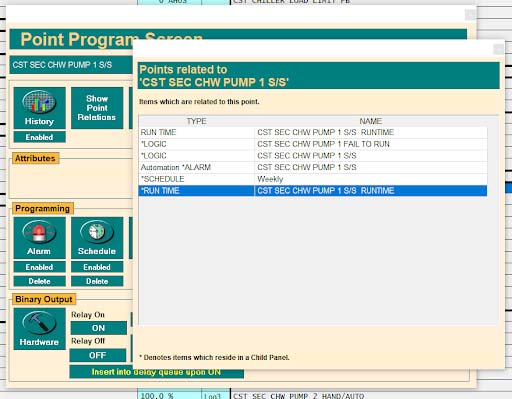
On each line, you will see a Type column and a Name column. The Type will usually be Logic, Schedule, PID or a Link to another point. The Name column refers to the Name of the Point where the related item resides.
An asterisk to the left of the Type means that the related item resides in the “child” controller. This means that the item has downloaded to the controller that the point resides on and will continue to execute without the help of the CBAS program running on the Automation Server. That means that the controller and its programming are stand-alone.
Usually, Logic is programmed on a Point which resides on a Controller (Child Panel). But, sometimes Logic may be programmed on a Point that resides on the head-end (Server). If the * is not present, the Point resides on the head-end by choice, or the Logic has not yet downloaded to the Child Controller (Database Scaling may be necessary). If a Logic contains Points on more than one Controller, the Logic will remain on the head-end. This is because it is not stand-alone and Peer To Peer is a necessity.
Click a line with Logic as the type and the Logic screen will pop up. From here you can read and understand the Logic. One related logic statement might command the Point and another might just be looking at the status of the Point in order to command another Point. You can even edit the related Logic, its Priority Level or the way it evaluates. The same is true for other Types of relations, like PID, Schedule, Overtime, etc.
If you are looking at relations on a “linked” point (Binary Input linked to Binary Output for Alarm reasons), the relations to the Output are shown first, then Inputs.




