The MN-S series of LCD Display Sensors are a popular choice due to their simplicity and flexibility. Did you know that you can also use the sensor to view the serial address of the UNI, VAV or Stat Interface Board that the MN-S sensor is connected to?
Let’s say you are at a particular MN-S sensor and trying to determine the address of the VAV, UNI or SI-S3 associated with it. Simply press the up and down buttons at the same time, holding for 4 seconds. You’ve now entered “Diagnostics mode” and the display on the device will change, toggling between “ADD” followed by a number, “NOD” followed by a number.
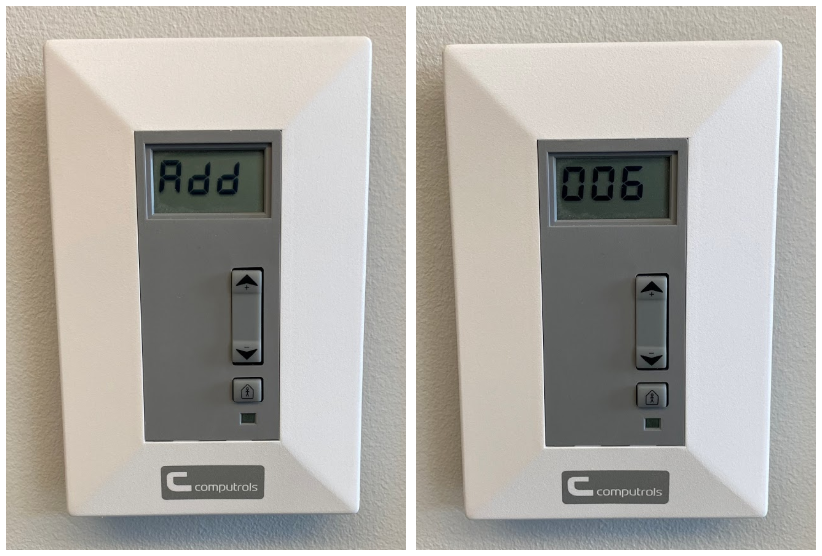
ADD is the serial address of the controller hosting the MN-S and NOD is the node address of the MN-S on its comm channel from the host VAV\UNI. The node is always going to be 001 because a VAV-B or UNI-B can only host 1 MN-S sensor. Note that these values are read-only and cannot be changed from the sensor.
While In the Diagnostics Mode, you can also adjust the temperature and relative humidity offset, if applicable. While the sensor display is cycling between ADD and NOD, press the Occupancy Override button. The Temperature Offset screen will now display and you can adjust the value using the Up and Down arrows. Note that for VAV-B you can also adjust the offset in the VAV-B Utility program; instructions are at the end of this Tech Tip
To exit Diagnostics Mode, simply wait 40 seconds – the sensor times out and returns to the default screen if left idle for 40 seconds.
For further information on these features, please refer to the MN-S series instructions which are available from this link.
With the VAV-B, temperature and humidity offsets can be set in Computrols’ VAV-B Utility program, however, if you need an offset on a UNI-B S3 sensor, it will have to be done in diagnostics mode on the S3. If you set an offset in CBAS, it will only change the temperature displaying in CBAS, not on the display of the stat.
To set an offset in a VAV-B, connect using the VAV-B Utility program and go to the Installer screen. Then click either Setpoint Config or Space Temp Setup. This will take you to the same screen.
As you can see, you can set a restricted range for the setpoint as well as change display and button functions. If you want to see tenths in the temperature display and in CBAS, there is a checkbox for that, however, the setpoint can never have a decimal place in the display or in CBAS.
If you make any changes, don’t forget to Save All Changes to the VAV.




