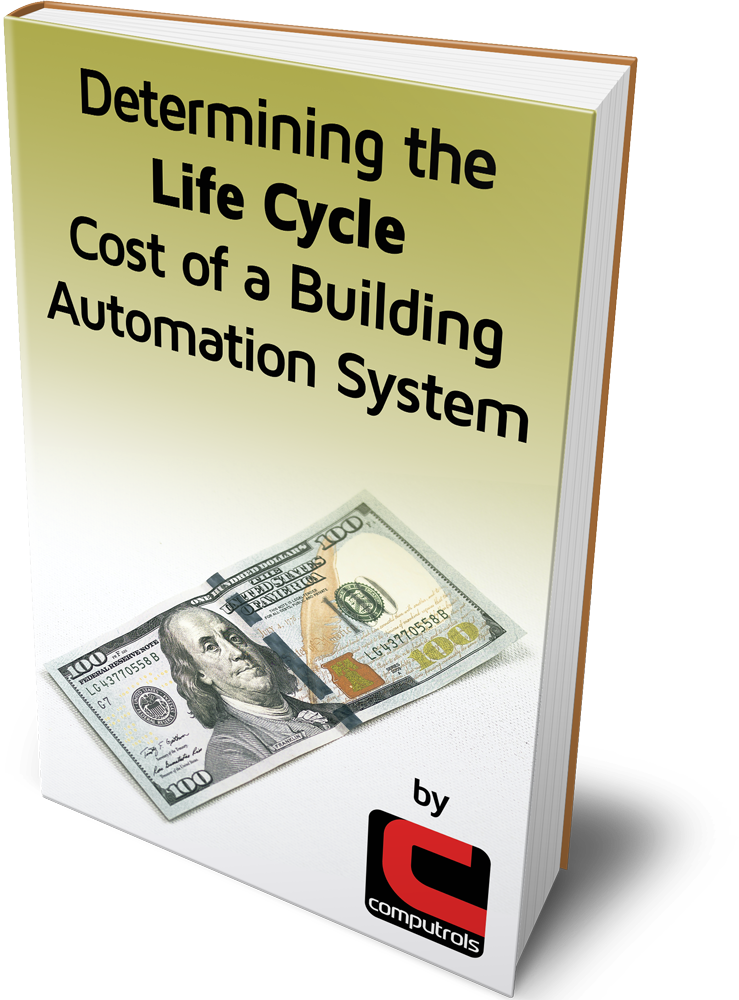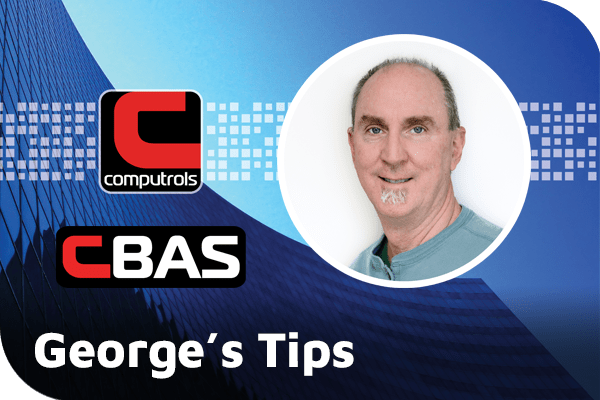
George’s CBAS Tips, February 2020
Add or Change Point Type Did you know that you can now use 10K Type II temperature sensors in addition to 10K Type III in CBAS? This means that if Type II sensors are in place when retrofitting controllers at a site, you don’t have to change them. The use